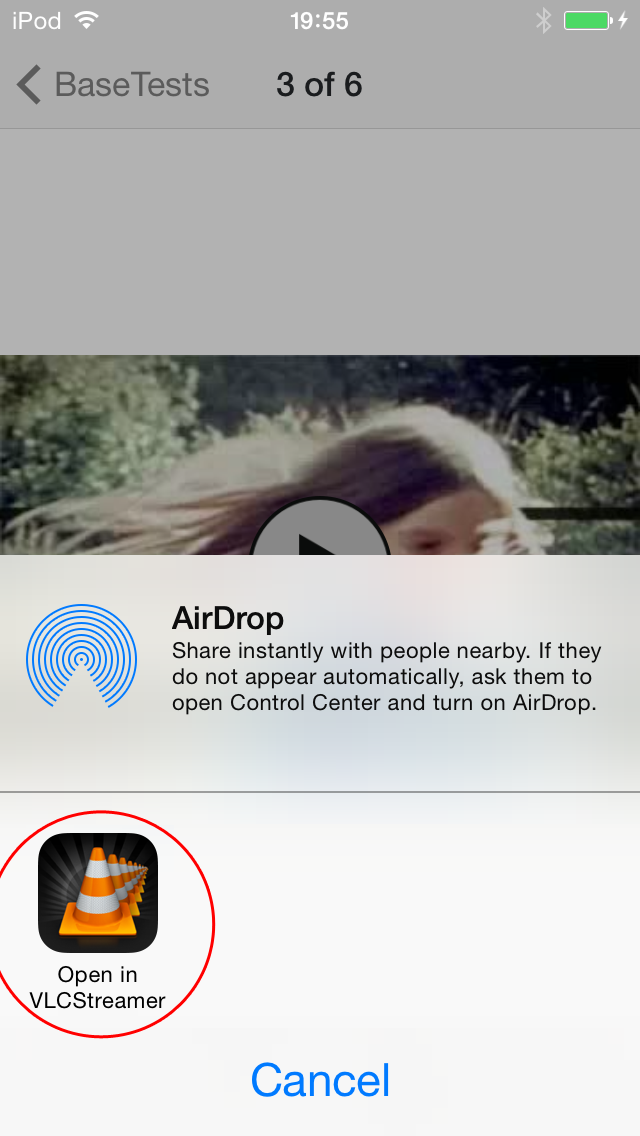iPhone / iPad
iPhone / iPad
Mac OS
VLC Streamer will offer to open most types of video files, and network video streams.
This means that (for example) if you get an avi file in your email, then you should get an option to 'open in' VLC Streamer.
Similarly, if you click on an rtsp:// link in safari, then you'll get a chance to open it in VLC Streamer.
Because there are a gazillion file formats - these won't all open perfectly, but we'll use the VLC playback engine to do the best we can.
Dropbox is an example of an app which will offer to open files in VLC Streamer (read on for details and pictures).
We also have direct Dropbox integration to let you pick files from your Dropbox to download directly to VLC Streamer.
VLC Streamer is now fully integrated with Drobpox.
Dropbox is awesome. It is a fantastic way for you to backup and share your files. It creates a magical folder on your computer.
Anything you put in that folder is copied across all your computers, backed up in the cloud, and available on your iOS or Android device.
If you don't have Dropbox, then click on https://HobbyistSoftware.com/GetDropbox to get Dropbox. It is Awesome!
To download a movie that you have saved in Dropbox, simply click on 'Add a Movie' in the normal way then select the Dropbox icon.
Now just pick your movie.
VLC Streamer will download it in the background, and you can play it when it is ready.
(NB: Dropbox download links are only valid for four hours - so if you have a slow connection, this may not complete for large movies)
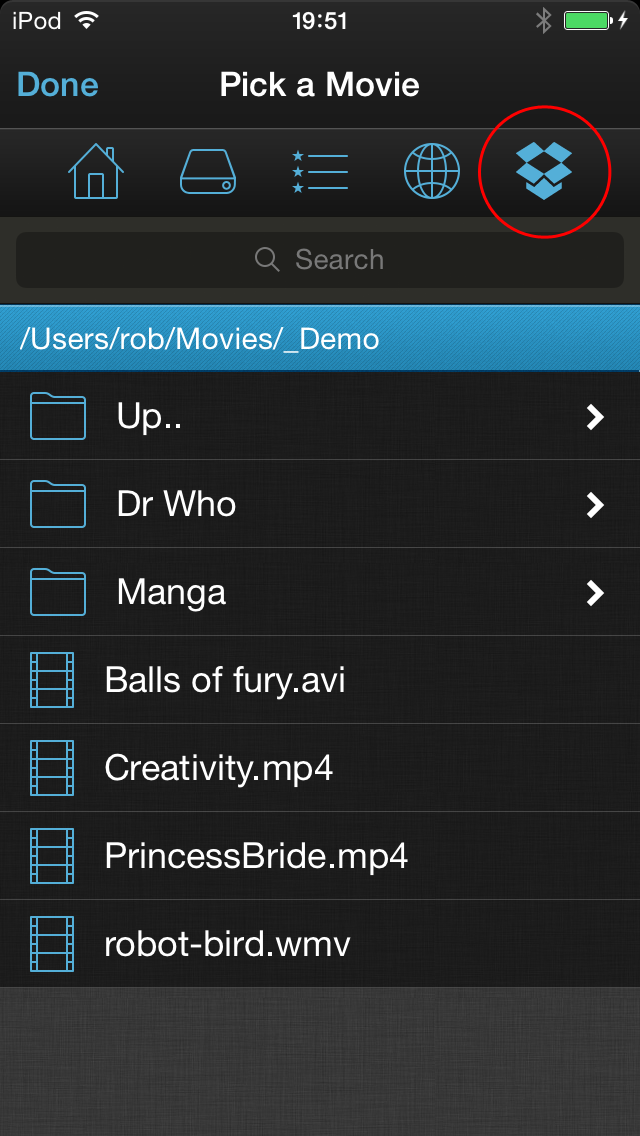
If you have already downloaded a movie within Dropbox (you can do this by marking it as a favourite), then you can open it in VLC Streamer without needing to re-download it.

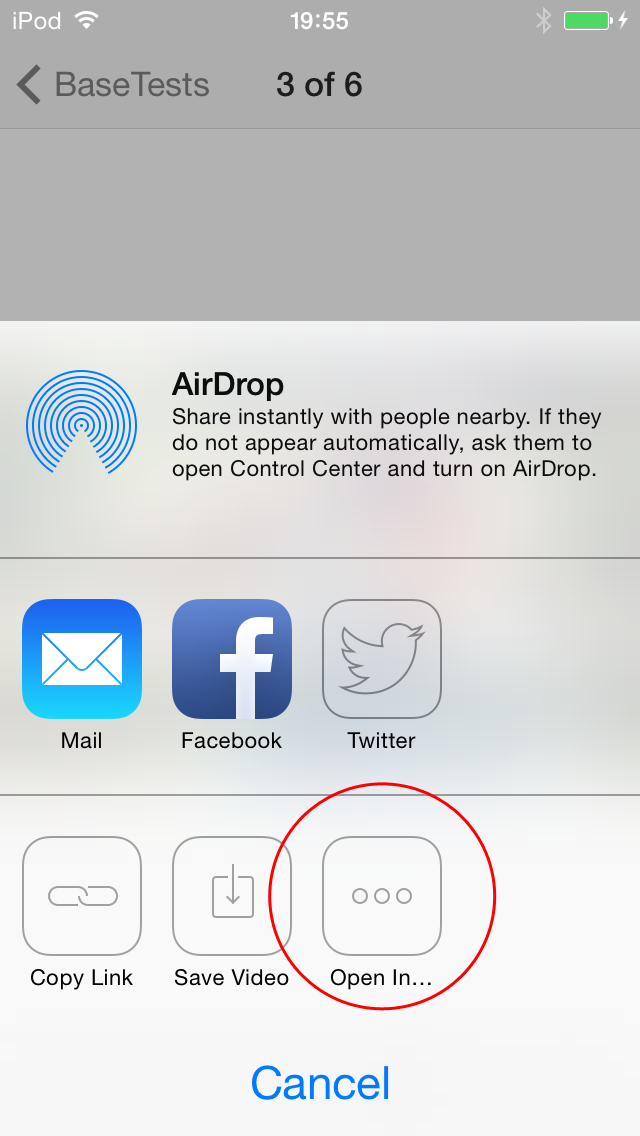
3) Finally select VLC Streamer