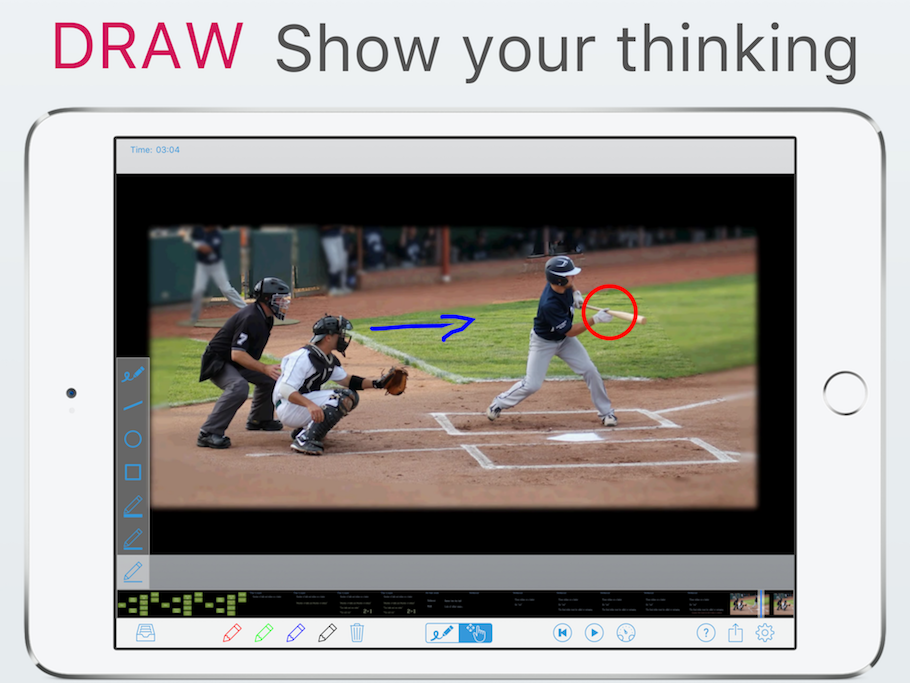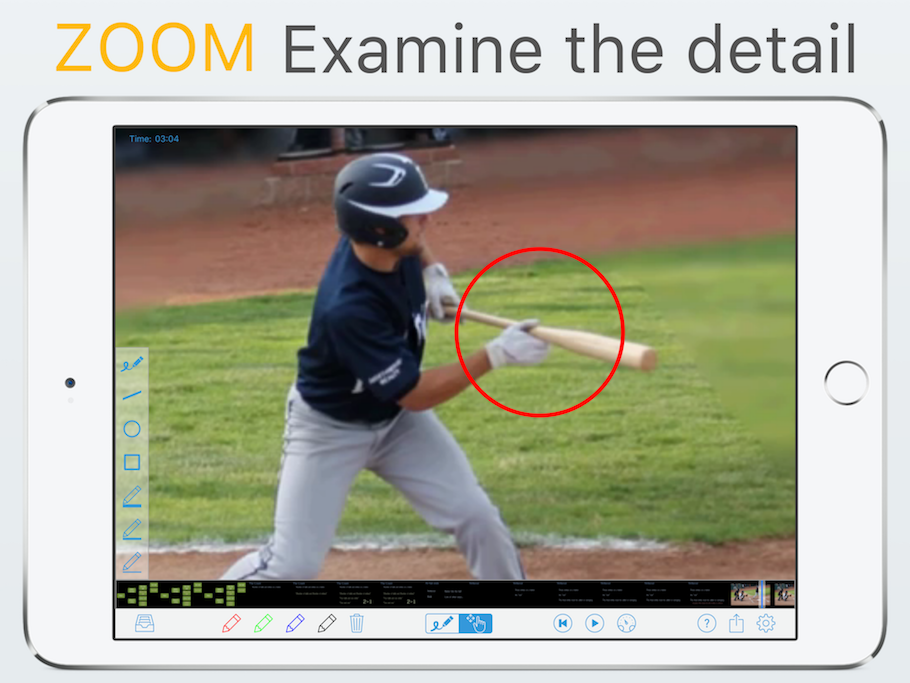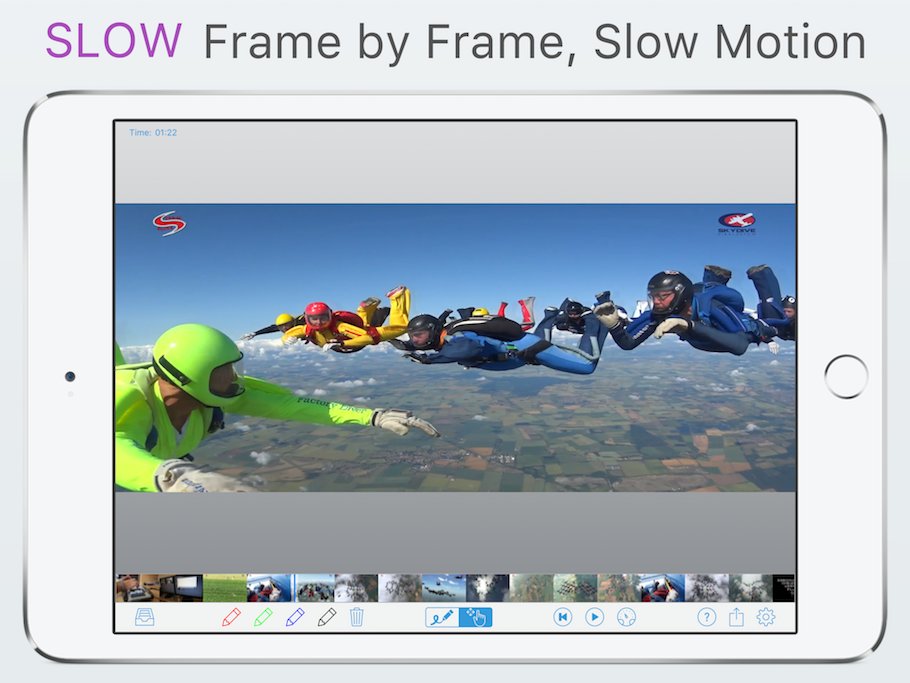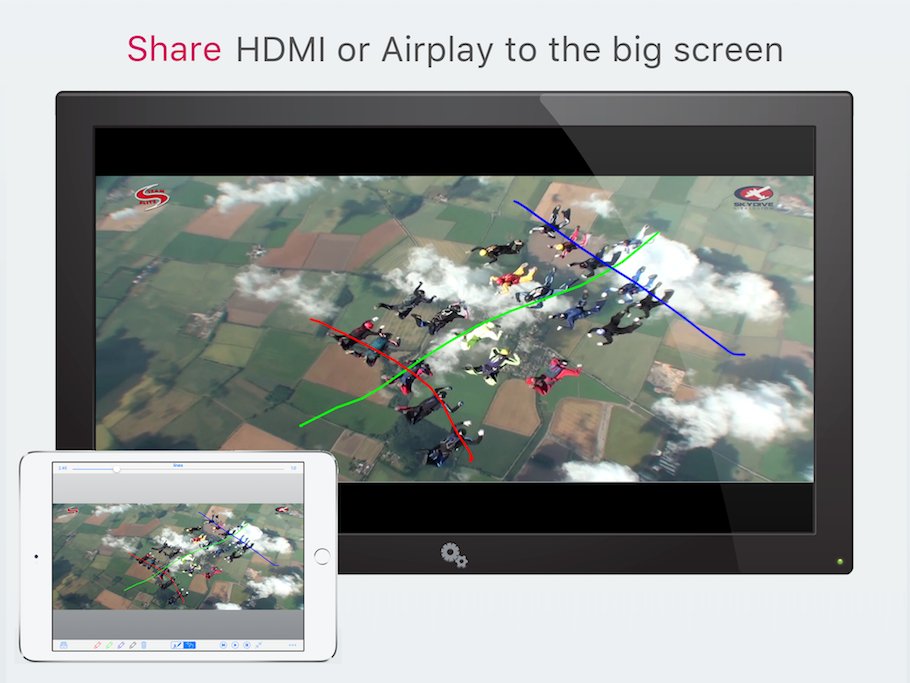iPhone / iPad
iPhone / iPad
Mac OS
Video Analysis: Personal coaching on your device - or group coaching on the big screen.
Take videos with the camera, or import from your Wifi GoPro™, your laptop or desktop.
“This thing's really neat!”
- Kirk Verner, Internationally acclaimed skydiving coach.
Intuitive touch controls make it easy to zoom in, annotate and show slow motion action.
For group-debriefing, you can display full-screen video on an external screen over hdmi, or stream to an Apple TV.
• Fine control •
Tap on the screen to pause or restart
Drag left or right to move frame by frame through the video
• Zoom in •
Use two fingers to pinch in to show fine details. (You can still run the video whilst zoomed right in)
Drag two fingers to reposition the video.
• Draw on screen •
Use the drawing tools to illustrate your point.
• External displays •
Video Analysis can display fullscreen video on an Apple TV, or any TV connected by an Apple cable.
You control the video from your device, and the group can see where you zoom, or draw.
• Advanced reprocessing •
Some cameras capture video in a format that doesn't support subtle backwards scanning or play.
Video Analysis can reprocess videos to a format that allows frame by frame control both forward and backwards.
• Loading Videos •
Video Analysis supports mp4, m4v or mov videos.
Click for details on the many methods of accessing videos
You can load any video from your Photos/Video app
You can load videos through iTunes (using iTunes document sharing)
You can access videos directly on your Wifi enabled GoPro™
You can share video from any other app which offers 'open in application' sharing. (e.g. Dropbox, Google Drive)
You can copy videos directly using the web browser on your computer
Other cameras : Use the Apple SD card reader to import videos to the photos app, then 'share' them to Video Analysis - or copy videos to the app through iTunes.