![]()
VLC Remote
Relax - Control - Enjoy !
Available for iPhone, iPad and Android.
 |
 |
VLC Remote® turns your phone or tablet into a remote control for VLC media player.
VLC Remote® lets you sit back, relax and control things from your easy chair!
Awarded Gizmodo's "Essential iPhone App" for three years running.
Awarded T3's "Best iPhone Apps".
It is a joy to use - no more reaching for the mouse when you want to pause, select the next episode, or play some different music.
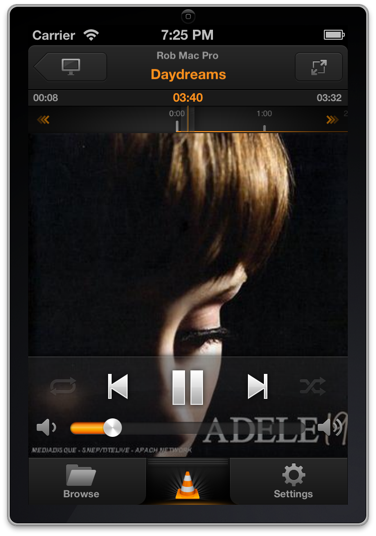
Full Control
Our beautiful interface gives you complete control over VLC.
Control all standard functions like stop, play, pause. Change the volume or position, skip tracks or send your movie fullscreen.
Everything is designed to look great and work beautifully.

Full Browsing
Full browsing control on your computer (select any file on your computer to play)
Simply pick the movie or music and play it immediately, or add it to the queue.

Advanced Controls
Control your DVD, select your subtitle tracks, adjust the audio sync (and much more!).
NB: screenshots are from iPhone version, and vary according to your device.
- VLC Remote supports Windows, Mac and Linux for VLC 2.0 and upwards.
- Our free setup helper quickly configures VLC so that you can connect and control it from your remote.
Download Now !
 |
 |
